Blog
Navigating the Lifecycle of a DrayNow Trip
With the new DrayNow Progress Bar, it's easier than ever to get ETAs, see the data on each stop and visualize the driver's progress on the trip. From start to finish, we're going to show you how a trip progresses through the platform.
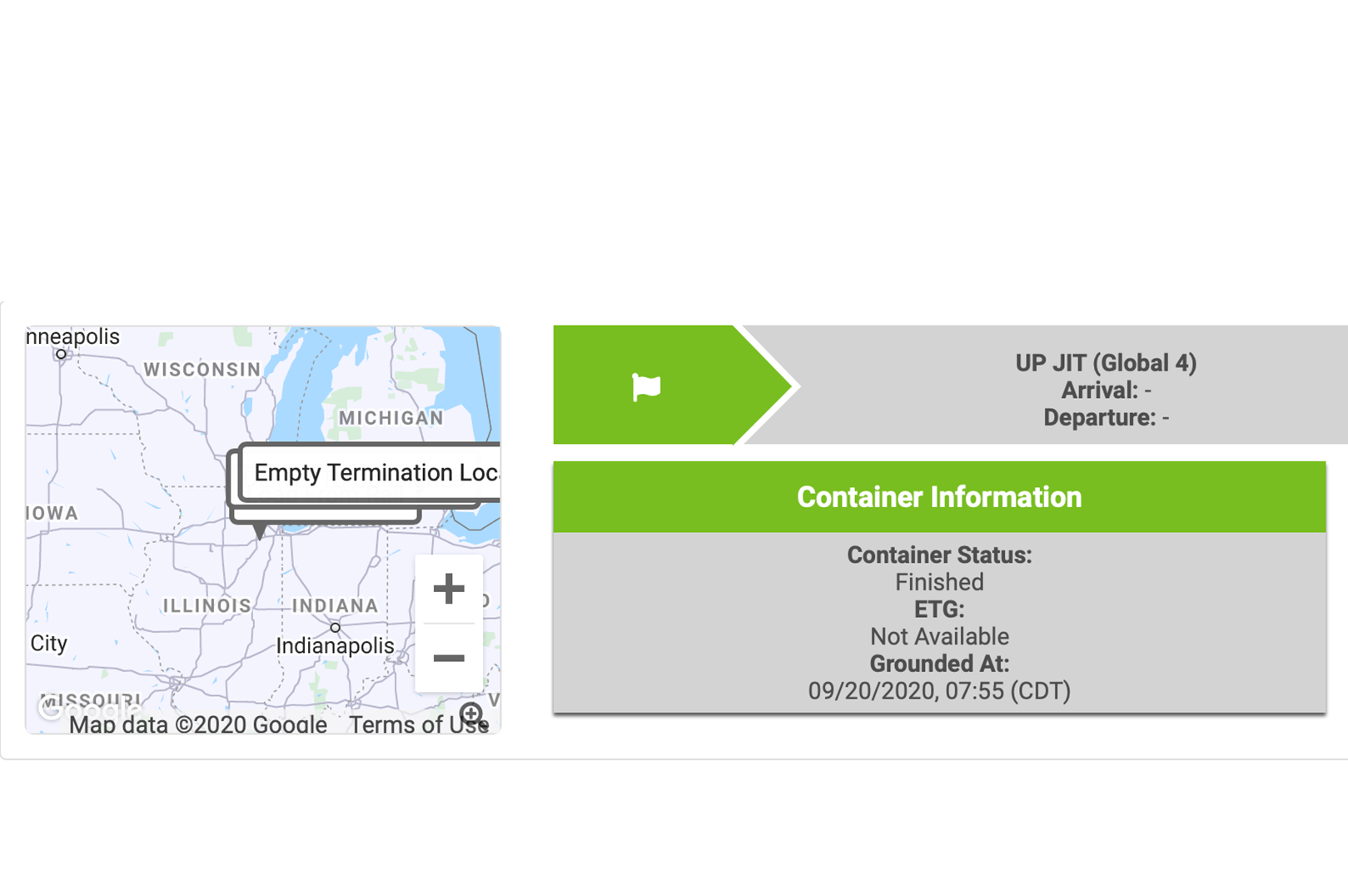
Container Information
Using our technology, we're able to tell you here if the container is grounded or not, and therefore whether the carrier can start the trip. If the container is not grounded, a timeframe will be made available to indicate when it will be available.
When the carrier starts the trip, the container status will show as Finished, the chevron will turn green, and that's when you'll know your freight is on the move!
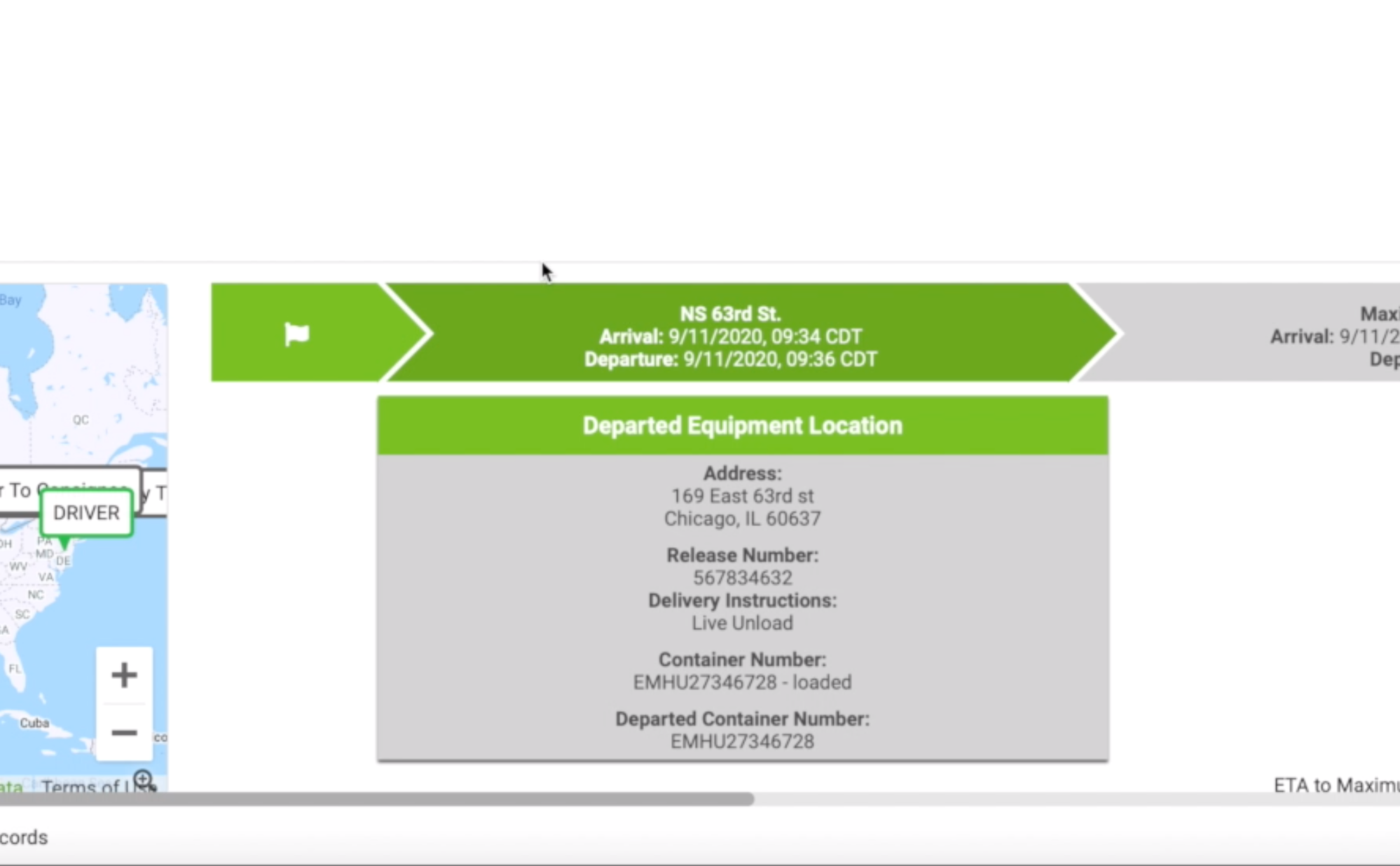
Arrival/Departure from the Rail
This section of the bar shows when the carrier has arrived at the rail yard to pick up the container. This will be updated in real-time so that the user can see arrival and departure times at the rail.
When clicking into the bar at this step, they can then see which container was picked up by the carrier and all other relevant information for the equipment location.
Once the carrier leaves the rail and heads to the next step, this chevron will turn green as well.
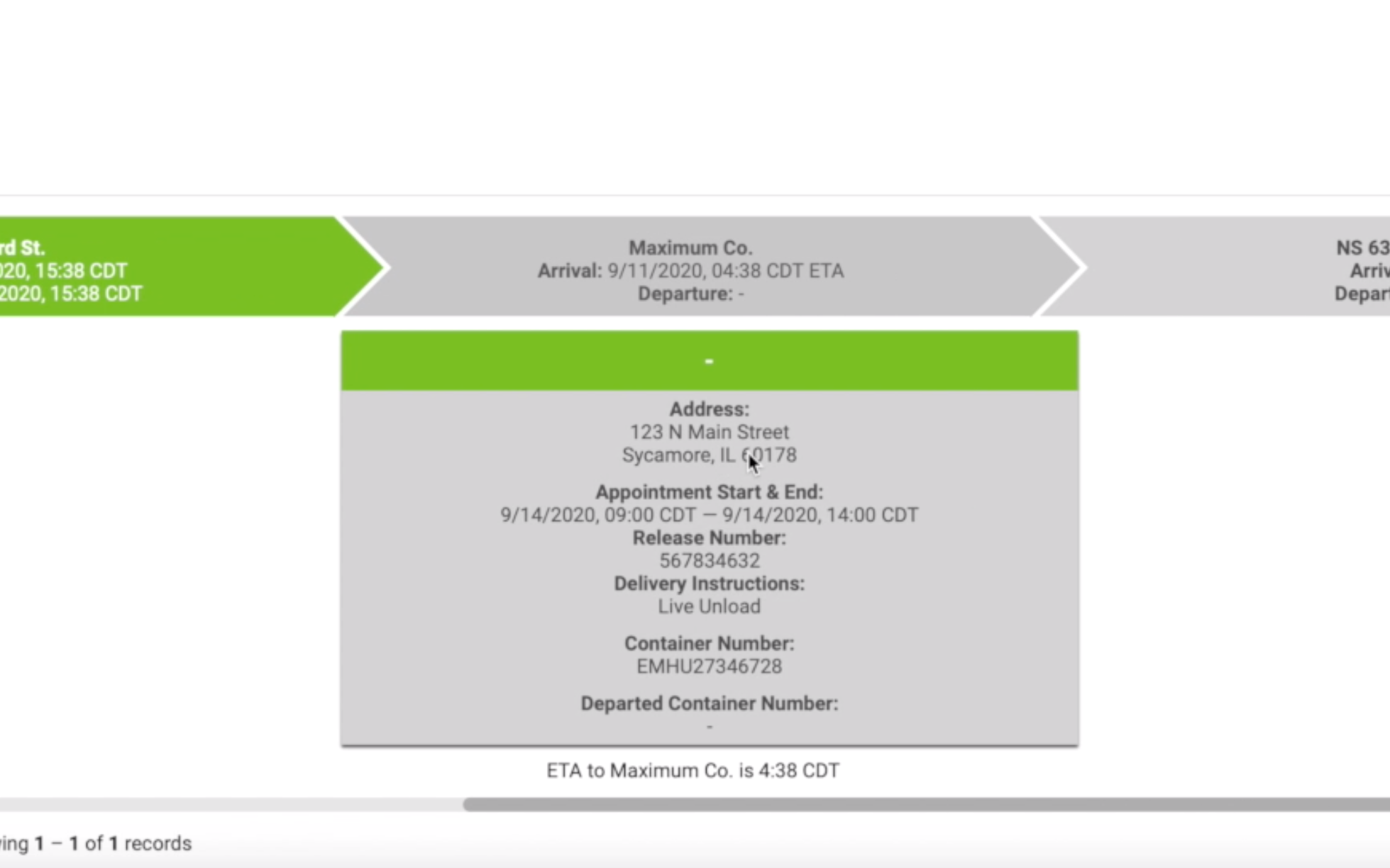
Arriving at the Shipper/Consignee
In this stage, the carrier has not made it to the consignee yet, which is why the chevron is still grayed out. However, you can see that an ETA is given for when the carrier will arrive, which can give an early indication if the carrier will be on time or late for their appointment.
It's also easier than ever now to see how long the carrier was at the warehouse for the live load/unload.
And if the trip is a drop & hook, the carrier will show which container they left the warehouse with under Departed Container Number.
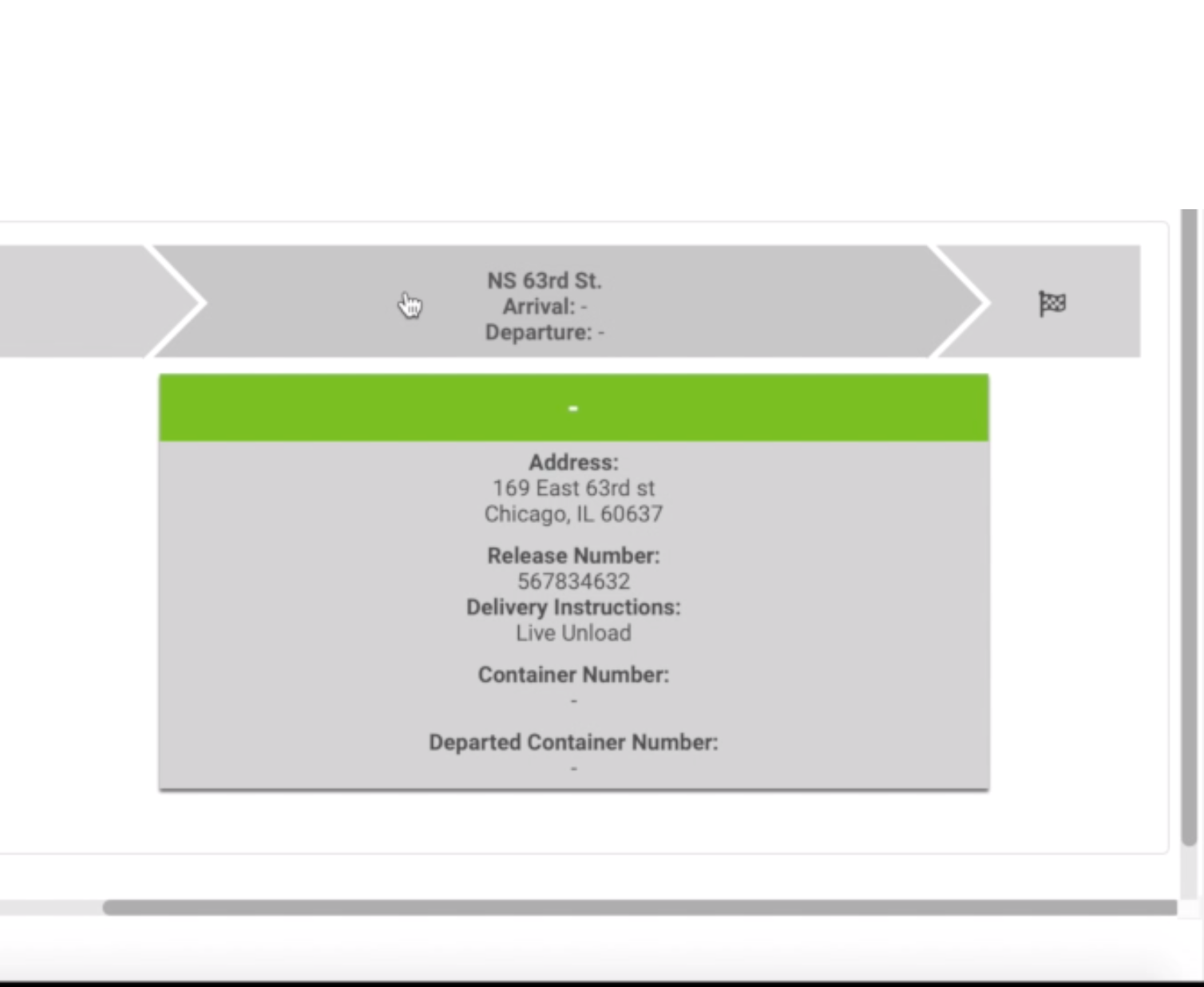
Back to the Rail
Finally, this step would be showing when the carrier has successfully delivered the container back to the rail yard. The user can see when the carrier arrived at this final stop and when they departed. Once the carrier leaves, the chevron will turn green, and that's when you know the trip is officially completed!

And here you have it! The full lifecycle of a trip on the DrayNow platform with the new progress bar.
Sign Up
Shipping Freight? Get our new E-book.
Download our free e-book "Is there a future for Intermodal Marketing Companies?" and get DrayNow updates delivered straight to your inbox.
"*" indicates required fields